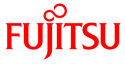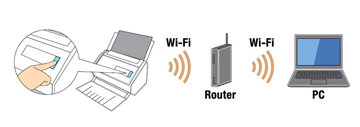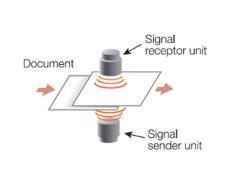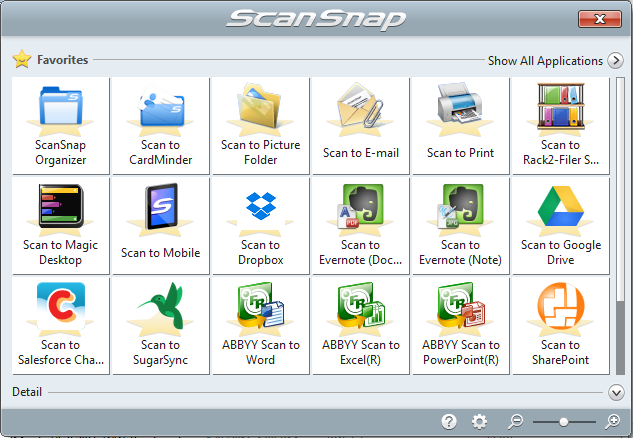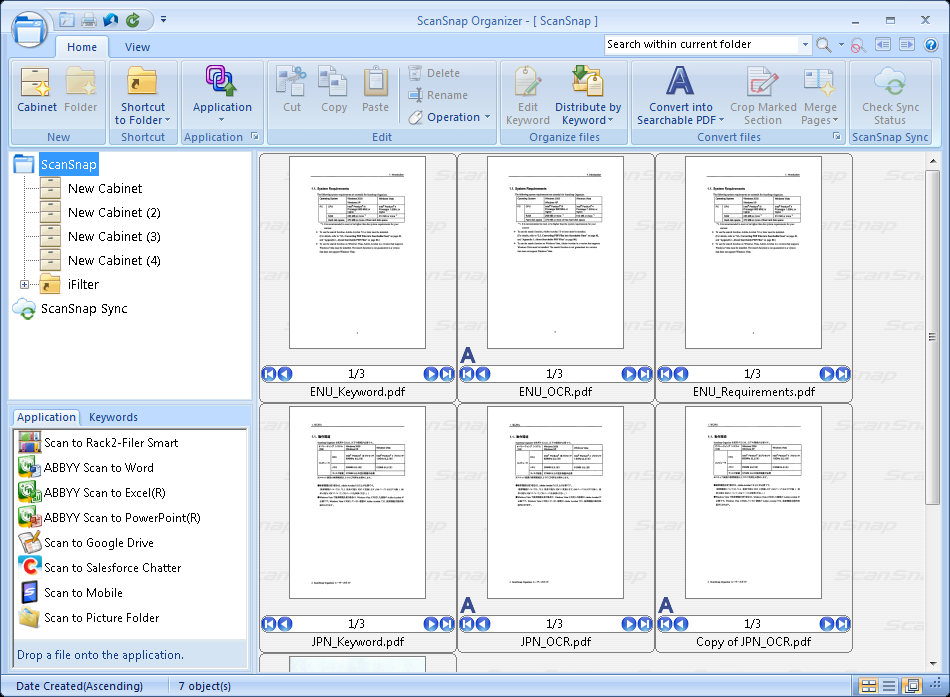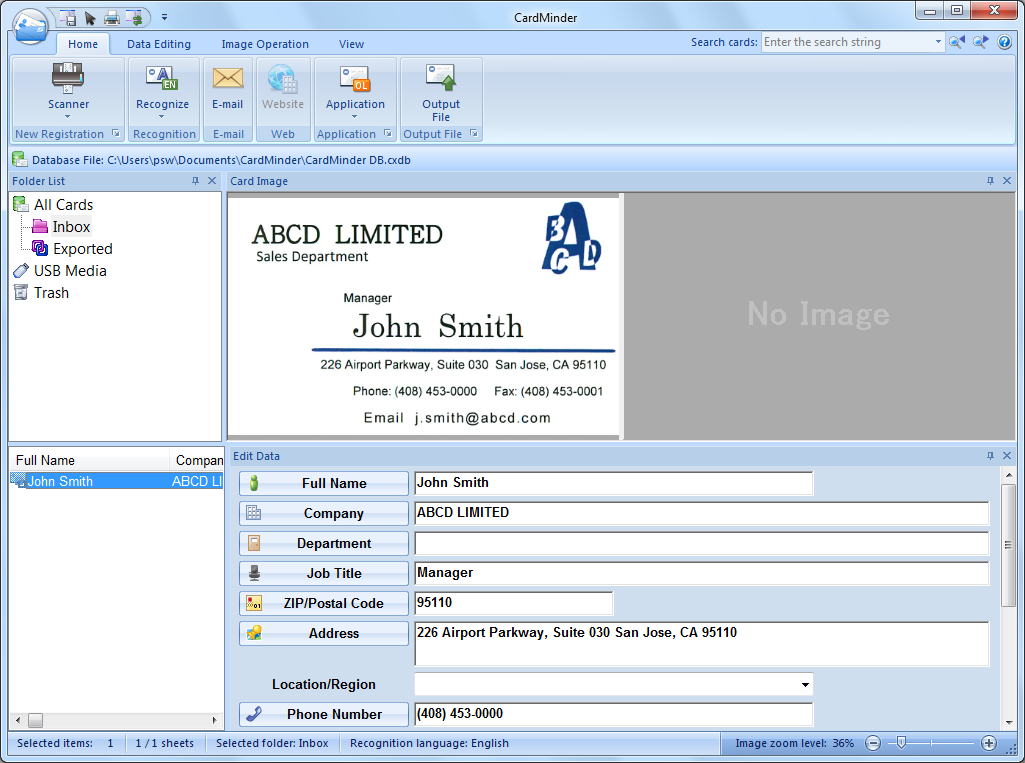Advanced Paper Detection
ScanSnap iX500 is equipped with an ultrasonic sensor that can be turned on to help operators avoid losing images. What's more, an interactive interface allows users to easily bypass intentional double-feed such as a taped-receipt on an expense report.
Accelerated Searchable PDF creation
Making PDF files searchable at the point of scanning is a great way to keep them instantly accessible and now you can create a searchable PDF at nearly the same speed as a standard PDF.
Compatible with PC or Mac
The ScanSnap iX500 works on both Mac and PC operating systems, making flexibility a breeze.
More Scanning Options = More Quick Menu Productivity Space
The ScanSnap Quick Menu for PC and Mac automatically pops up after scanning to provide you a variety of ways to be immediately productive with your scans. It can be easily customized to display just your favorites, present a recommendation, and even display custom profiles
Scan to Folder: Store PDF scans to a folder
Scan to Email: Eliminate faxing and share electronic documents over email
Scan Business Card: Scan business cards and automatically extract contact information
Scan to Print: Use ScanSnap with your printer to create copies
Scan to Word (.doc): Scan directly to an editable Word file
Scan to Excel (.xls): Scan directly to an editable Excel file
Scan to PowerPoint (.ppt): Scan directly to an editable PowerPoint file
Scan to Picture Folder: Store JPEG scans to a folder.
Scan to Mobile: link to Android or iOS
Scan to Cloud: Scan to Evernote, Google Drive, Salesforce CRM, Salesforce Chatter, SugarSync, Dropbox and SharePoint Online (for Windows).
Productivity Software for Mac
CardMinder Business Card Software
ScanSnap iX500 can quickly scan business cards, extract the content information, and place it into editable fields that can be exported to Address Book.
ABBYY FineReader Express Edition
Quickly converts PDF documents into searchable PDF's with a simple drag and drop functionality of FineReader Express.
Productivity Software for PC
ScanSnap Organizer
View, manage, and edit PDF and JPEG files scanned with ScanSnap on a Windows platform. Organizer allows users to convert scanned PDF files into searchable content, embed custom keywords, attach to email or SharePoint, and remain productive with paperwork long after it is scanned.
CardMinder Business Card Software
ScanSnap iX500 also quickly scans loads of business cards, extracts the contact information, and places it into editable fields that can be exported to Outlook.
ScanSnap Folder*
ScanSnap Folder converts ScanSnap into a virtual file folder providing direct scanning into virtually any application or cloud service from a PC. Scan 'outside-the-box' into virtually any application or cloud service from PC.
*ScanSnap Folder is only available on PC
- More Ways to Scan to the cloudScan to:
- Evernote
- Dropbox
- Google Drive
- Salesforce
- SugarSync
- SharePoint (PC only)
Making ScanSnap Connect Application more convenient
With ScanSnap Sync, whichever device you are on, you can use scanned data from either ScanSnap Organizer or the mobile app ScanSnap Connect Application. ScanSnap Sync automatically synchronizes scanned data between the two. This gives you more flexibility for data management regardless of your location.
* ScanSnap Sync is realized by utilizing a third party cloud service such as Google Drive, OneDrive and Dropbox. For the latest support information of cloud services, please refer to each cloud vendor's website.
see list of specification.
Receipt software with multi-currency support
A few simple steps to digitize and manage the information on your receipts
ScanSnap Receipt allows you to easily scan and extract information from your receipts, and export the data for other accounting software. The sophisticated features within ScanSnap Receipt automatically support various languages and currencies.
see list of specification.