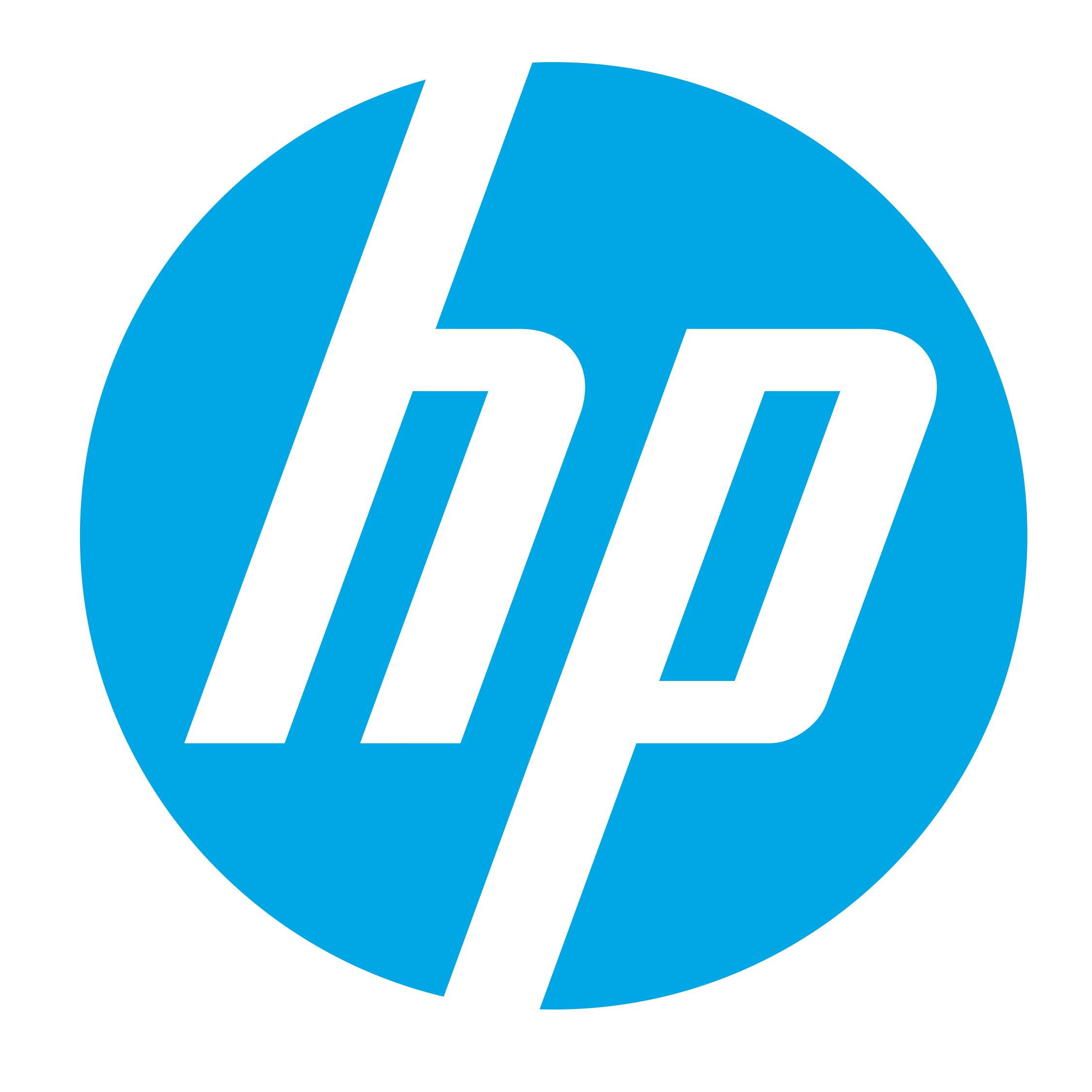FEATURS
Get up to 8,000 color or 6,000 black pages at an extremely low cost-per page.[1,2]
Print thousands of pages with high-capacity ink tank system.
Print up to 8,000 pages with a set of HP color bottles or up to 6,000 pages with an HP black ink bottle.[2]
Print high volumes at an extremely low cost-per-page with this high-capacity ink tank system.[1]
Restore ink levels with resealable bottles and our spill-free refill system.[7]
Easily refill your ink tank system with spill-free, resealable bottles.[7]
Easily monitor ink levels and replenish Original HP ink when you want.
Transparent ink tanks allow you to print with confidence.
Print darker, crisper text,[4] and get borderless, fade-resistant photos and documents that last up to 22 times longer.[5]
Count on darker, crisper text, time after time.[4]
Count on HP Original inks for photos that last up to 22 times longer.[5]
Create borderless brochures, flyers, photos, and other documents that look greatÃÂÃÂÃÂÃÂright in your office.
Get the features you need for work and other tasks with copy and scan functions.
Print, scan, and easily order ink from your smartphone or tablet, with the HP Smart app.[3]
Print from your smartphone, and scan and share from virtually anywhere.[3]
Order ink directly through the HP Smart app.[3]
Easily print from a variety of smartphones and tablets.[6]
Connect your smartphone or tablet directly to your printerÃÂÃÂÃÂÃÂand easily print without accessing a network.[8]
[1] HP ink bottles compared to HP ink cartridges. Cost per page based on expected black and composite (cyan/magenta/yellow) page yield results based on HP methodology and continuous printing of ISO/IEC 24712 test pages. Not based on ISO/IEC 24711 test process. Actual yield varies based on content of printed pages and other factors. Some ink from included bottles is used to start up the printer. For more information about fill and yield, see http://hp.com/go/learnaboutsupplies.
[2] Black and composite color average per bottle (cyan/magenta/yellow) results based on HP methodology and continuous printing of ISO/IEC 24712 test pages. Not based on ISO/IEC 24711 test process. An additional black ink bottle is required to print 8,000 color test pages. Actual yield varies based on content of printed pages and other factors. Some ink from included bottles is used to start up the printer. For more information about fill and yield, see http://hp.com/go/learnaboutsupplies.
[3] Requires the HP Smart app download. Features controlled may vary by mobile device operating system. Full list of supported operating systems and details at http://support.hp.com/us-en/document/c03561640. For details on local printing requirements see http://hp.com/go/mobileprinting.
[4] Based on HP internal optical density testing comparing with HP DeskJet 5800 series with HP 51 and HP 52 inks.
[5] Plain paper documents and photos stored under glass with OEM inks. Compared to tested in-class competing OEM ink tank systems from Epson, Canon, and Brother. See June 8, 2017 Statement and Wilhelm Imaging Research report http://Wilhelm-research.com and http://hp.com/go/printpermanence. Brazil, China, Indonesia, Malaysia only footnote: Plain paper documents and photos stored under glass with OEM inks. Compared to tested in-class competing OEM ink tank systems. See June 8, 2017 Statement and Wilhelm Imaging Research report http://Wilhelm-research.com and http://hp.com/go/printpermanence.
[6] For details on local printing requirements see http://hp.com/go/mobileprinting.
[7] When used in accordance with set up instructions.
[8] Mobile device needs to be connected to Wi-Fi DirectÃÂÃÂÃÂî signal of a Wi-Fi Direct-supported AiO or printer prior to printing. Details at http://hp.com/go/mobileprinting. Wi-Fi DirectÃÂÃÂÃÂî is a registered trademark of Wi-Fi AllianceÃÂÃÂÃÂî.
TECH SPECS
| Supported Operating Systems |
|---|
| Compatible Operating Systems | MicrosoftÃÂÃÂÃÂî WindowsÃÂÃÂÃÂî 10, 8.1, 8, Windows VistaÃÂÃÂÃÂî,WindowsÃÂÃÂÃÂî XP SP3 or higher (32-bit only): Windows Server 2008 32-bit (SP1 or greater), Windows Server 2008 64-bit (SP1 or greater), Windows Server 2008 R2 64-bit, Windows Server 2008 R2 64-bit (SP1), Windows Server 2012 64-bit, Windows Server 2012 R2 64-bit, Windows Server 2016 , OS X v10.10 Yosemite, OS X v10.11 El Capitan, macOS Sierra v10.12 (previously OS X) |
|---|
| Operating system (supported note) | MicrosoftÃÂÃÂÃÂî WindowsÃÂÃÂÃÂî 10, 8.1, 8, Windows VistaÃÂÃÂÃÂî,WindowsÃÂÃÂÃÂî XP SP3 or higher (32-bit only): Windows Server 2008 32-bit (SP1 or greater), Windows Server 2008 64-bit (SP1 or greater), Windows Server 2008 R2 64-bit, Windows Server 2008 R2 64-bit (SP1), Windows Server 2012 64-bit, Windows Server 2012 R2 64-bit, Windows Server 2016 , OS X v10.10 Yosemite, OS X v10.11 El Capitan, macOS Sierra v10.12 (previously OS X) |
|---|
| Compatible Network Operating Systems | ##Blank## |
|---|
| Processor |
|---|
| Processor speed | 360 MHz |
|---|
| Printer Specifications |
|---|
| Functions | Print, copy, scan, wireless |
|---|
| Multitasking supported | No |
|---|
| Automatic paper sensor | No |
|---|
| Borderless printing | Yes, up to 8.5 x 11 in (US letter), 210 x 297 mm (A4) |
|---|
| Storage device and direct print support | Storage devices not supported |
|---|
| Duplex printing | Manual (driver support provided) |
|---|
| Duty cycle (monthly, letter) | Up to 1000 pages |
|---|
| Duty cycle (monthly, A4) | Up to 1000 pages |
|---|
| Recommended monthly page volume | 400 to 800 |
|---|
| Envelope Feeder | No |
|---|
| Paper trays, maximum | 1 |
|---|
| Paper trays, standard | 1 |
|---|
| Print colors | Yes |
|---|
| Printer drivers included | HP PCL 3 GUI |
|---|
| Print languages | HP PCL 3 GUI |
|---|
| Vertical alignment accuracy | +/- 0.042 mm |
|---|
| Print technology | HP Thermal Inkjet |
|---|