Home
About Us
Locations
Contact Us
Products
Price List
Promos
SaleSign In Cart
Facebook Viber Instagram
Facebook Viber Instagram
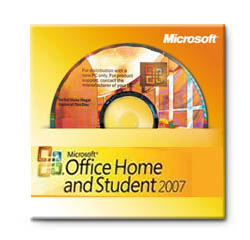

Microsoft Office Home and Student 2007 is the essential software suite for home computer users that enables you to quickly and easily create great-looking documents, spreadsheets, and presentations, and organize your notes and information in one place, making it easier and more enjoyable for you to get things done. The latest version features the Microsoft Office Fluent user interface that exposes commonly used commands, enhanced graphics, and formatting capabilities that enable you to create high-quality documents, plus a powerful note and information organization tool, and more reliability and security with the Document Inspector tool and improved automatic document recovery. With these enhancements, Office Home and Student 2007 makes it easier and more enjoyable for you to get tasks done at home.
Office Home and Student 2007 has new graphics, formatting galleries, and the Office Fluent user interface that exposes commonly used commands. These features enable you to easily produce high-quality documents that you can be proud of.
New features and improvements include:
 Microsoft Office PowerPoint 2007 features new context-sensitive tabs and easy-to-use galleries that make it simple for you to include tables and other graphics in your documents. |
With an improved automatic document recovery tool and the new Document Inspector tool for removing personally identifiable information from your documents, Office Home and Student 2007 helps you work with more confidence and security.
New features and improvements include:
 Document Inspector can help you detect and remove personally identifiable information or unwanted comments from your documents before you share them with others. |
Office Home and Student 2007 has the Office Fluent user interface and an enhanced Help system, including online tutorials with step-by-step instructions. With these features, you can quickly learn the product and find the answers to your questions.
New features and improvements include:
 In Microsoft Office Excel 2007, the Office Fluent user interface is organized into logical command tabs. The Ribbon brings to the surface common commands that were previously buried in drop-down menus. |
Microsoft Office OneNote 2007 is a digital notebook that helps you gather, organize, and search many types of information in one place.
New features and improvements include:

Office OneNote 2007 is organized into notebooks, sections, and pages, which helps you arrange your notes the way you want.
Microsoft Office Home and Student 2007 helps home computer users get things done more quickly and easily. Here are the top 10 ways Office Home and Student 2007 can help you.
 |
Get better results faster with the Microsoft Office Fluent user interface. Office Home and Student 2007 has the Office Fluent user interface to help you create documents faster, more easily, and more intuitively. Reduce the time and frustration of learning new software with commands that present the right tools when you need them. |
 |
Create high-quality documents you can be proud of. Office Home and Student 2007 has improved picture, charting, and graphics tools to help you produce better-looking documents, spreadsheets, and presentations more quickly. A large library of standard charts, quick formatting tools, and SmartArt diagrams make it easy to include rich and stunning visuals and charts. |
 |
Preview your changes quickly. Office Home and Student 2007 makes it easier to format your Microsoft Office documents with Live Preview. You can quickly preview proposed changes to your document while youre working on it without having to repeatedly search through layers of menus. By test-driving your proposed formatting, you can save time and experiment more easily. |
 |
Organize notes and information for your personal projects, tasks, and to-do lists so you can get things done. Microsoft Office OneNote 2007 gives you a digital notebook where you can gather, organize, and search all types of notes and information typed text, images, audio and video recordings, Web clippings, computer files, and more all in one place. |
 |
Visualize key data trends using conditional formatting. Microsoft Office Excel 2007 features highly visual conditional formatting with new data bars, more colorful gradients, and icons that you can use to format data based on specific rules, so you can more easily identify key data trends. |
 |
Remove private information from the documents you want to share. Detect and remove unwanted comments, hidden text, or personally identifiable information in your documents using the Document Inspector. With just a few clicks, you can automatically detect and choose to remove sensitive information from your documents. |
 |
Have better control and predictability when formatting documents. Office Home and Student 2007 makes it easier to format your Microsoft Office Word documents with more stable and predictable bullets, numbering, and tables. Also, Document Themes help ensure a consistent appearance among the documents you create in Office Word 2007, Microsoft Office Excel 2007, and Microsoft Office PowerPoint 2007, to make working across the programs you use most more convenient. |
 |
Create and save custom slide layouts for use in later presentations. In Office PowerPoint 2007, create presentations with ease using prebuilt and user-defined custom slide layouts. With the new custom layout feature you can quickly create the precise layout you envision without being bound by one of the prepackaged, standard layouts. You can then save your custom layout for use in future presentations. |
 |
Help ensure broader distribution of your documents and presentations. New support for Portable Document Format (PDF) and XML Paper Specification (XPS) file formats helps ensure broader distribution of your documents with others.1 Convert your files to PDF or XPS for sharing with users on any platform. |
 |
Find the Help you need to get started. Office Home and Student 2007 is easier to use, thanks to an improved Help system that provides enhanced ScreenTips and links to relevant information in Microsoft Office system programs or on the Internet when connected. Get started easily by using online tutorials with step-by-step instructions or by using some of the new out-of-the-box templates. |
| Component | Requirement |
|---|---|
| Computer and processor | 500 megahertz (MHz) processor or higher |
| Memory | 256 megabyte (MB) RAM or higher1 |
| Hard disk | 1.5 gigabyte (GB); a portion of this disk space will be freed after installation if the original download package is removed from the hard drive. |
| Drive | CD-ROM or DVD drive |
| Display | 1024x768 or higher resolution monitor |
| Operating system | Microsoft Windows XP with Service Pack (SP) 2, Windows Server 2003 with SP1, or later operating system2 |
| Other | Certain inking features require running Microsoft Windows XP Tablet
PC Edition or later. Speech recognition functionality requires a
close-talk microphone and audio output device. Information Rights
Management features require access to a Windows 2003 Server with SP1 or
later running Windows Rights Management Services. Connectivity to Microsoft Exchange Server 2000 or later is required for certain advanced functionality in Outlook 2007. Dynamic Calendars require server connectivity. Instant Search requires Microsoft Windows Desktop Search 3.0. Connectivity to Microsoft Windows Server 2003 with SP1 or later running Microsoft Windows SharePoint Services is required for certain advanced collaboration functionality. Microsoft Office SharePoint Server 2007 is required for certain advanced functionality. Internet Explorer 6.0 or later, 32 bit browser only. Internet functionality requires Internet access (fees may apply). |
| Additional | Actual requirements and product functionality may vary based on your system configuration and operating system. |

Located in the Philippines!
advertisements