Home
About Us
Locations
Contact Us
Products
Price List
Promos
SaleSign In Cart
Facebook Viber Instagram
Facebook Viber Instagram

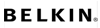
Whole-home coverage for all your Wi-Fi devices
Performance
Great speed and coverage, with a range that covers any size home. Continuous signal for uninterrupted wireless for multiple users across all your applications
![]()
3D Coverage
Dual-plane antennas and MIMO technology provide three-dimensional whole-home coverage for consistent signal, even through walls and floors.
![]()
Speed
Get the fastest speeds for all your wireless activities. 802.11n technology gives you speeds of up to 300 Mbps*thats 5 times the speed of G. N technology means great network performance.
![]()
Security
WPS/WPA2 encryption standards and preset security settings get you up and running safely. One-touch Wi-Fi Protected Setup (WPS) securely connects multiple computers and devices with the push of a button.
![]()
Easy Setup
Get your secure wireless network up and running in minutes. Just 3 easy steps, and youre you out of the box and onto the Web.
![]()
1 USB Port
For wireless printing or storage
Amplify Your Wireless Experience:
![]()
Print from anywhere in the house.
Printing has never been easier. Just connect any compatible printer to your Belkin router, and the PRINT ZONE App lets you print from any computer on the network, from anywhere in your homewirelessly.
![]()
Protect your precious memories.
Digital files are time-consuming to keep track of and vulnerable to loss. The MEMORY SAFE App automatically backs up precious photos and important files to an external hard drive attached to the routeryou choose what to back up and how often, and MEMORY SAFE makes sure its protected.
![]()
The network that takes care of itself.
The SELF-HEALING App automatically detects and resolves network problems and runs routine maintenance scans to give you the clearest wireless channel. If attention is required, a notification will appear right on your screenno more blinking lights under your desk.
*The standard transmission rates300 Mbps, 54 Mbps, and 11 Mbpsare the physical data rates. Actual data throughput will be lower.
| Specifications | |
| Bandwidth | 20MHz and 20/40MHz auto |
| Encryption Types Supported | WPA2/WPA-Personal (PSK) & WEP 64/128-bit |
| Firewall | NAT and SPI |
| Hardware Interface Type | Ethernet (4xLAN, 1xWAN), 1x USB 2.0 A Female |
| (Storage or Printer) | |
| Humidity | Operating: 10 ~ 85% non-condensing |
| Storing: 5 ~ 95% non-condensing | |
| IP Sharing Method | NAT |
| ISP Protocols Supported | Dynamic, Static, PPOE, Telstra BigPond |
| LEDs | 1x network status LED, 1x WPS LED |
| Link Rate | up to 300Mbps |
| Max. No of WLAN Connections | 16 |
| Max. Operating Range | 0-100Mbps |
| Max. Supported Clients | 4 |
| Network Standards | IEEE 802.11n (up to 300Mbps*) IEEE 802.11g |
| (up to 54Mbps*) IEEE 802.11b (up to 11Mbps*) | |
| Plug & Play | Yes |
| Ports | 1x WAN 4x LAN 1xUSB 2.0 |
| Protocols supported | Supports external USB hard drives formatted in FAT 16/32 |
| and NTFS file systems Supports USB printers | |
| Quality Of Service | 802.11e / WMM Quality of Service |
| Radio Frequency Band | 2.4GHz ISM |
| Radio Frequency Channels | 2.4GHz ISM |
| Range | 0-150Ft |
| Reset Process | Via recessed reset button Reboot router: |
| Push and release (1 second) Restore default settings: | |
| Push and hold 10 seconds | |
| Specifications Standards | 802.11a/b/g/n, USB 2.0 |
| Supporting Software | Print Zone, Memory Safe, Self-Healing |
| User Interface | Web-based password-protected advanced |
| VPN Support | PPTP, IPSEC, and L2TP VPN pass-thru |
| WPS Push Button Security | Yes |
| System Requirements | * At least one computer with : Installed network interface |
| card and TCP/IP networking protocol Wi | |

Located in the Philippines!
advertisements